Common Signage Mistakes that Damage Readability and How to Avoid Them

In the world of business and public communication, signage plays a crucial role in conveying information quickly and effectively. However, even minor mistakes in sign design can significantly impact readability and the overall effectiveness of your message. To ensure your signs communicate clearly, it’s essential to avoid common signage mistakes. This blog post will explore four key areas where signage errors often occur: font choice, color contrast, cluttered design, and incorrect placement.
Font Choice Fiascos
The font you choose for your signage can make or break its readability. While it might be tempting to select a stylish or unique typeface, practicality should always come first. Here are some common font-related signage mistakes:
Using Complex Fonts: Ornate or overly decorative fonts may look attractive, but they can be challenging to read from a distance. Script fonts, in particular, can blur together and become illegible.
Inconsistent Font Styles: Mixing too many different fonts on a single sign can create visual confusion. Stick to one or two complementary fonts to maintain a cohesive and easily readable appearance.
Improper Font Size: Text that is too small can be difficult to read, especially from a distance. Ensure your font size is appropriate for the viewing distance. As a general rule, one inch of letter height per ten feet of viewing distance is recommended.
Poor Kerning and Spacing: Inadequate spacing between letters (kerning) and lines of text (leading) can make words and sentences difficult to read. Proper spacing helps each letter and word stand out clearly.
Color Contrast Catastrophes
Color plays a vital role in sign readability. The wrong color choices can render your sign unreadable. Here are some common color-related signage mistakes:
Insufficient Contrast: Low contrast between text and background colors can make reading difficult. Ensure there is a strong contrast between the background and the text. For example, dark text on a light background or light text on a dark background works well.
Clashing Colors: Using colors that clash can be visually jarring and reduce readability. Avoid combinations like red on green or blue on black, as they can strain the eyes.
Ignoring Color Blindness: Approximately 1 in 12 men and 1 in 200 women have some form of color blindness. Avoid relying solely on color to convey important information. Use high-contrast combinations and consider additional visual cues like shapes or icons.
Overuse of Bright Colors: While bright colors can attract attention, using them excessively can overwhelm the viewer and make text difficult to read. Use bright colors sparingly and strategically.
Cluttered Design Disasters
A cluttered sign is a confusing sign. Simplicity is key to effective communication. Avoid these common clutter-related signage mistakes:
Overloading with Information: Trying to convey too much information on a single sign can overwhelm the reader. Focus on the essential message and keep text concise. Use bullet points or icons to break up information.
Inadequate White Space: White space, or negative space, is the empty area around text and graphics. Adequate white space helps to highlight the main message and improves readability. Avoid cramming too much text and graphics into a small area.
Excessive Use of Images and Graphics: While images and graphics can enhance a sign, too many can create visual noise. Use images sparingly and ensure they support, rather than detract from, the main message.
Misleading Hierarchy: A clear visual hierarchy guides the viewer’s eye to the most important information first. Use different font sizes, bold text, and strategic placement to create a logical flow of information.
Incorrect Placement Pitfalls
Even the most well-designed sign can fail if it’s not placed correctly. Here are some common placement-related signage mistakes:
Poor Visibility: Ensure your sign is easily visible to its intended audience. Avoid placing signs behind obstacles like trees, poles, or other structures. Consider the typical line of sight for viewers.
Improper Height: Signs that are too high or too low can be easily missed. Place signs at eye level whenever possible. For pedestrian signs, this is typically between 5 to 6 feet from the ground. For vehicle traffic, consider the average driver’s line of sight.
Ignoring Lighting Conditions: Signs that are not adequately lit can be hard to read, especially at night or in low-light conditions. Use appropriate lighting or reflective materials to ensure your sign is visible at all times.
Neglecting Environmental Factors: Weather conditions can impact sign readability. Ensure your sign materials are durable and resistant to elements like rain, wind, and sun exposure. Regular maintenance can also help keep signs readable and in good condition.
Conclusion
Avoiding common signage mistakes is crucial to ensuring your signs effectively communicate your intended message. By paying attention to font choice, color contrast, design simplicity, and proper placement, you can create signs that are not only visually appealing but also highly readable. Remember, the goal of any sign is to convey information quickly and clearly—don’t let simple mistakes undermine this goal. Request a quote today!
Three Locations to Serve You
Charleston, SC
(843) 552-2626
Columbia, SC
(803) 731-2001
Jacksonville, FL
(904) 724-4321

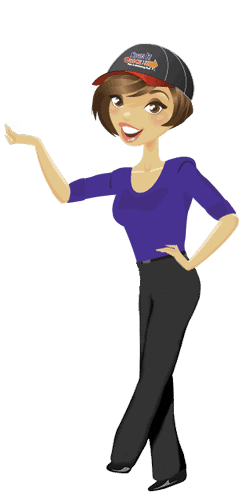

0 Comments